HomeKit Vs SmartThings: A Battle Between Two Giants in 2023
Smart home technology is an emerging field that involves the integration of various devices and appliances in a home to make life more convenient, efficient, and secure. This technology enables homeowners to control their home appliances and devices remotely using a mobile app or voice assistant.
With the rise of smart homes, there has been a surge in the demand for smart home platforms, which are software systems that allow users to control and manage their smart home devices from a central location. The market for smart home platforms has been growing steadily over the past few years, and is expected to continue its upward trajectory in the coming years.
The global smart home market was valued at $86.48 billion in 2020, and is projected to reach $380.52 billion by 2028, according to a report by Fortune Business Insights. In this rapidly evolving market, two of the most popular smart home platforms are HomeKit and SmartThings.
HomeKit is Apple’s proprietary smart home platform, which allows users to control their smart home devices using their iPhone, iPad, or Apple Watch. SmartThings, on the other hand, is Samsung’s smart home platform that supports a wide range of devices from different manufacturers.
Both HomeKit and SmartThings offer a plethora of features and functionalities that make smart home management more accessible and user-friendly. In this article, we will explore the advantages and disadvantages of HomeKit vs SmartThings, and compare them based on various criteria such as integration with other devices, ease of use, customization, security and privacy, cost, and user reviews.
Contents
- 1 HomeKit vs SmartThings: HomeKit Overview
- 2 HomeKit vs SmartThings: SmartThings Overview
- 3 HomeKit vs SmartThings: Hub or No Hub
- 4 HomeKit vs SmartThings: Integration with Other Devices and Platforms
- 5 HomeKit vs SmartThings: Ease of Use and User Interface
- 6 HomeKit vs SmartThings: Customization and Control Options
- 7 HomeKit vs SmartThings: Automation and Routines
- 8 HomeKit vs SmartThings: Security and Privacy Concerns
- 9 HomeKit vs SmartThings: Cost and Value for Money
- 10 HomeKit vs SmartThings: Pros and Cons
- 11 HomeKit vs SmartThings: Alternatives
- 12 Factors to Consider When Choosing a Smart Home Platform
- 13 HomeKit vs SmartThings: FAQs
- 13.1 What is the difference between HomeKit and SmartThings?
- 13.2 Can I use HomeKit and SmartThings together?
- 13.3 Is HomeKit more secure than SmartThings?
- 13.4 Which platform offers better customization options?
- 13.5 Can I control my smart home devices using voice commands?
- 13.6 What if I have devices that are incompatible with HomeKit or SmartThings?
- 14 HomeKit vs SmartThings: Conclusion
HomeKit vs SmartThings: HomeKit Overview
HomeKit is a smart home platform developed by Apple Inc. that enables users to control their smart home devices using their iPhone, iPad, or Apple Watch. It was introduced in 2014 as part of iOS 8 and has since evolved to include support for a wide range of devices from different manufacturers.
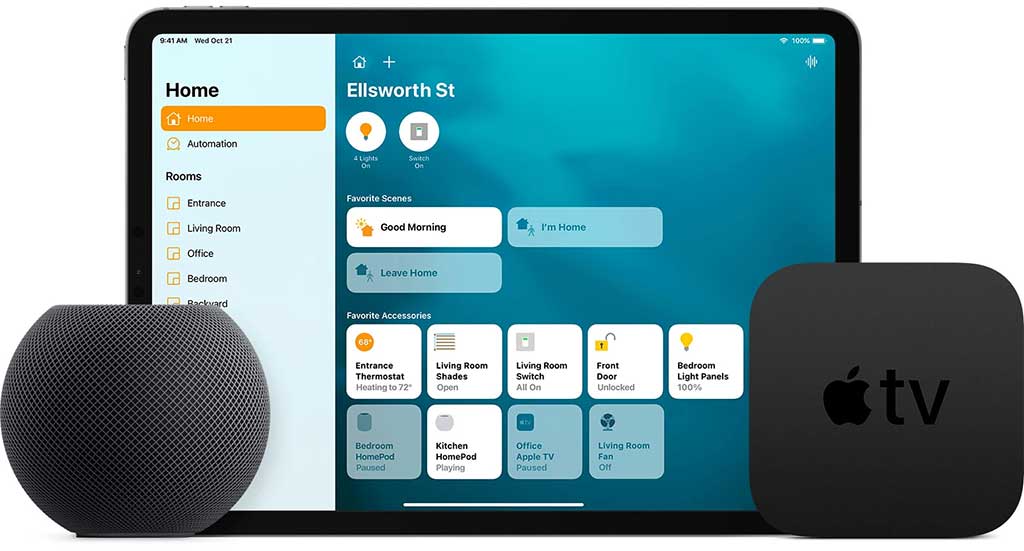
One of the key advantages of HomeKit is its seamless compatibility and integration with Apple products. HomeKit works with a range of Apple devices, including iPhones, iPads, Apple Watches, and Apple TVs. This means that users can easily control their smart home devices using their favorite Apple device.
HomeKit offers a range of features and capabilities that make it a popular choice among smart home enthusiasts. Some key features of HomeKit include:
- Seamless integration with Apple devices – HomeKit is integrated with Apple’s ecosystem of devices, which means that users can easily control their smart home devices using their iPhone, iPad, or Apple Watch. This makes it a convenient option for Apple users who want a simple and user-friendly interface for managing their smart home.
- Voice control using Siri – HomeKit also supports voice control using Siri, Apple’s virtual assistant. This allows users to control their smart home devices hands-free using voice commands.
- Secure communication – HomeKit uses end-to-end encryption to ensure that all communication between devices and the HomeKit hub is secure and private.
- Automation and scenes – HomeKit allows users to set up automation rules and scenes that can be triggered by certain events or conditions. For example, users can set up a scene that turns off all the lights and locks the doors when they leave home.
HomeKit has several advantages over other smart home platforms, including:
- Integration with Apple devices – HomeKit offers seamless integration with Apple devices, which makes it a convenient option for Apple users.
- Secure communication – HomeKit uses end-to-end encryption to ensure that all communication between devices and the HomeKit hub is secure and private.
- Voice control using Siri – HomeKit supports voice control using Siri, which allows users to control their smart home devices hands-free using voice commands.
However, HomeKit also has some disadvantages, including:
- Limited device compatibility – HomeKit is only compatible with a limited number of devices compared to other smart home platforms.
- Cost – Some HomeKit-compatible devices may be more expensive than similar devices that work with other smart home platforms.
- Complexity – Setting up HomeKit devices can be more complex than other smart home platforms, which may be intimidating for some users.
HomeKit vs SmartThings: SmartThings Overview
SmartThings is a smart home platform developed by Samsung that allows users to control their smart home devices using a mobile app. It was first introduced in 2012 as an independent startup, and was later acquired by Samsung in 2014.
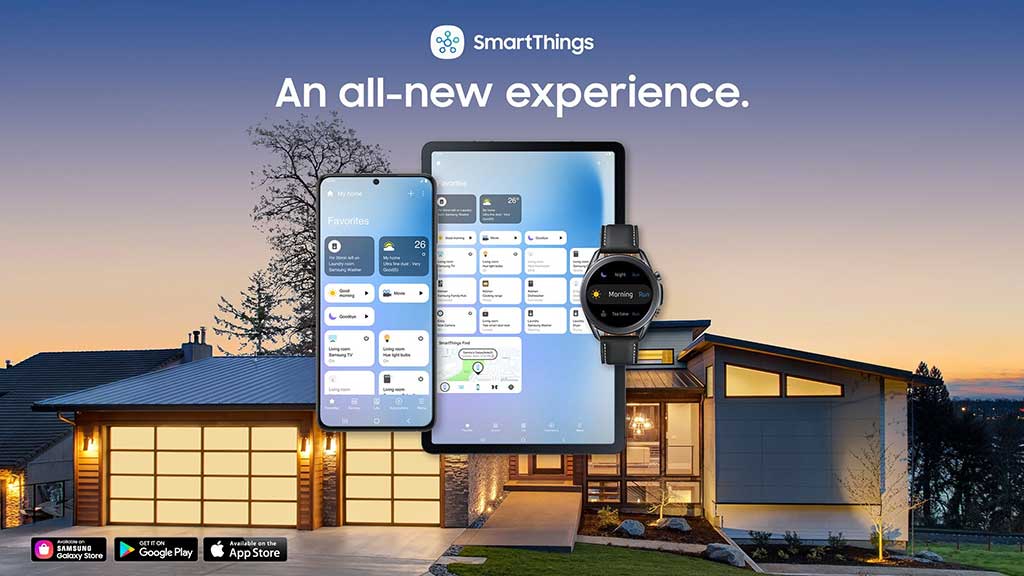
One of the key advantages of SmartThings is its compatibility and integration with Samsung products. SmartThings works with a range of Samsung devices, including smartphones, tablets, and smart TVs. This means that users can easily control their smart home devices using their favorite Samsung device.
SmartThings offers a range of features and capabilities that make it a popular choice among smart home enthusiasts. Some key features of SmartThings include:
- Support for a wide range of devices – SmartThings supports a wide range of devices from different manufacturers, including lights, locks, thermostats, and security cameras.
- Customizable automation – SmartThings allows users to set up customizable automation rules and scenes that can be triggered by certain events or conditions. For example, users can set up a scene that turns off all the lights and locks the doors when they leave home.
- Integration with voice assistants – SmartThings is compatible with popular voice assistants such as Amazon Alexa and Google Assistant, which allows users to control their smart home devices using voice commands.
- SmartThings hub – SmartThings also offers a hub that acts as a central control point for all smart home devices. The hub connects to the internet and allows users to control their devices remotely using the SmartThings app.
SmartThings has several advantages over other smart home platforms, including:
- Wide device compatibility – SmartThings supports a wide range of devices from different manufacturers, which makes it a versatile option for smart home enthusiasts.
- Integration with voice assistants – SmartThings is compatible with popular voice assistants such as Amazon Alexa and Google Assistant, which allows users to control their smart home devices using voice commands.
- Customizable automation – SmartThings allows users to set up customizable automation rules and scenes that can be triggered by certain events or conditions.
However, SmartThings also has some disadvantages, including:
- Complexity – Setting up SmartThings devices can be complex, which may be intimidating for some users.
- Security and privacy concerns – Some users have raised concerns about the security and privacy of SmartThings, particularly regarding the collection and sharing of user data.
HomeKit vs SmartThings: Hub or No Hub
One important factor to consider when comparing HomeKit and SmartThings is the need for a hub. A hub is a central device that connects to all the smart home devices in your home, allowing them to communicate with each other and with your smartphone or other control device.

SmartThings requires the use of a hub, which connects to your home network and communicates with all of your smart home devices. The hub is an essential component of the SmartThings platform, and without it, you will not be able to control your devices or automate your home.
HomeKit does not require the use of a hub. Instead, devices can connect directly to your home Wi-Fi network and be controlled using your iPhone, iPad, or other Apple device. This can make it easier and more affordable to set up a smart home, as you don’t need to purchase a separate hub device.

The need for a hub is a major difference between HomeKit and SmartThings. SmartThings requires the use of a hub, which adds a cost and complexity to the setup process. HomeKit, on the other hand, does not require a hub, which can make it easier and more affordable to get started with a smart home.
However, the use of a hub can also have advantages, as it can provide more reliable connectivity and better performance for smart home devices. SmartThings also offers the ability to connect to a wider range of devices using different protocols, which may not be possible without a hub.
HomeKit vs SmartThings: Integration with Other Devices and Platforms
Smart home platforms need to be compatible with various devices and platforms to make them truly effective. Both HomeKit and SmartThings have made significant tracks in this regard.
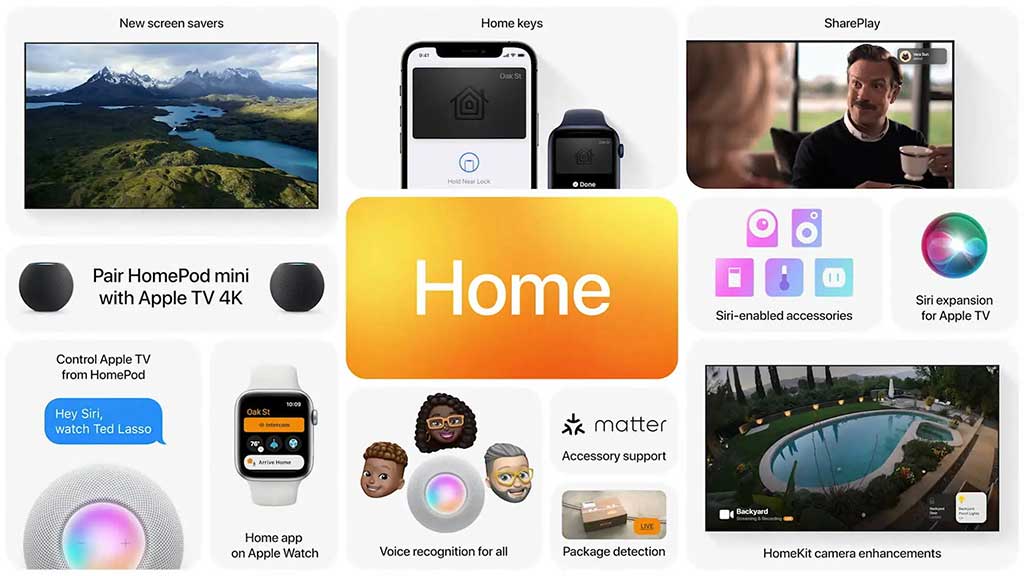
HomeKit is primarily designed to be compatible with Apple products, including iPhones, iPads, Apple Watches, and HomePods. However, it also works with third-party smart home devices that are compatible with Apple’s HomeKit framework. These include products from popular brands like Philips Hue, Ecobee, August, and more.
On the other hand, SmartThings is designed to work with a broader range of devices and platforms. It is compatible with various brands, including Samsung, Philips Hue, Ecobee, Sonos, and many others. SmartThings also works with Google Assistant and Amazon Alexa, allowing users to control their devices using voice commands.
HomeKit has a limited number of third-party apps available. However, it does work with Siri, which allows users to control their devices using voice commands. It also has support for Apple’s Home app, which allows users to control their devices in a single place.

SmartThings has many third-party apps available, which can be downloaded from the SmartThings app store. These apps can be used to control a wide range of smart home devices. SmartThings also integrates with various other apps and services, such as IFTTT, to provide even more control options.
Both HomeKit and SmartThings have their strengths and weaknesses when it comes to integration. HomeKit is best suited for users who have primarily Apple products and want a simple and seamless smart home experience. On the other hand, SmartThings is an excellent choice for users who want a broader range of device compatibility and support for third-party apps and services.
HomeKit vs SmartThings: Ease of Use and User Interface
The user interface (UI) is an essential aspect of smart home platforms. It determines how users interact with their devices and how easily they can access and control their smart home features.
HomeKit has a clean and straightforward user interface design that is easy to use. The interface is based on a simple grid of icons that represent various devices and scenes. Users can access their devices and scenes from the Home app or using Siri voice commands. The Home app also allows users to control their devices individually or in groups.
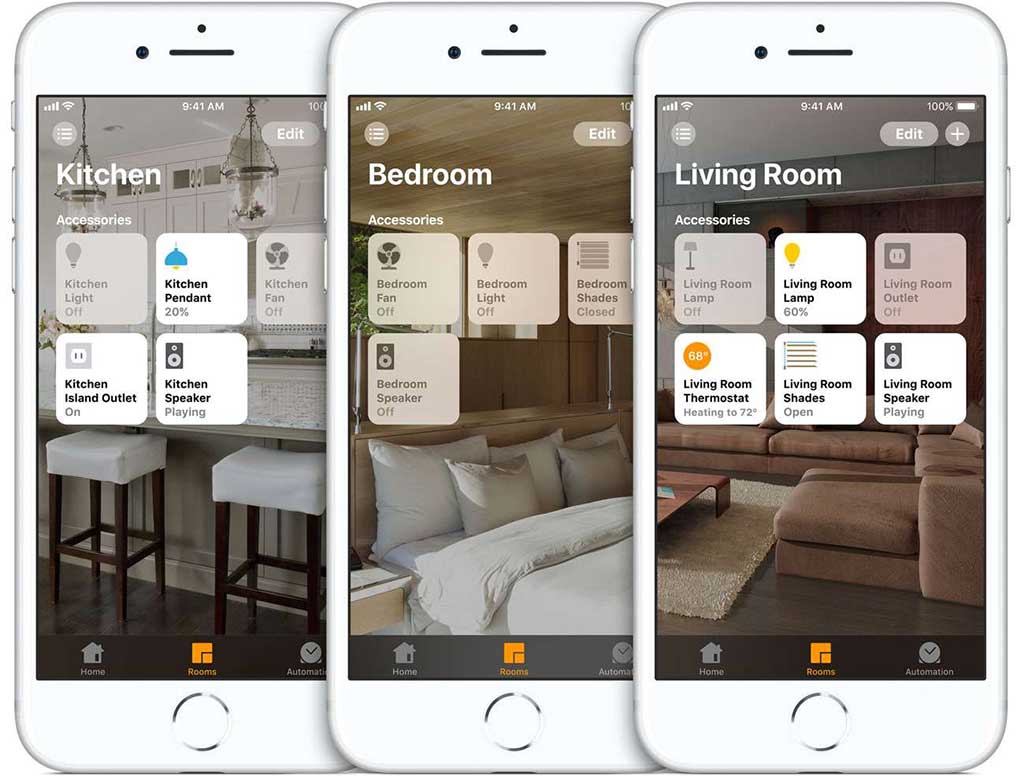
SmartThings also has a well-designed user interface that is easy to use. The SmartThings app uses a tab-based design that allows users to access their devices, scenes, and other features easily. The app also has an automation feature that allows users to create custom automations to control their devices.
HomeKit’s user interface is intuitive and easy to navigate, making it accessible to most users. The Home app also supports voice-over and other accessibility features, making it more inclusive for users with disabilities.
SmartThings also has an easy-to-use interface, but it can be overwhelming for some users due to the large number of features available. However, the app has a useful search feature that allows users to quickly find the devices they want to control.
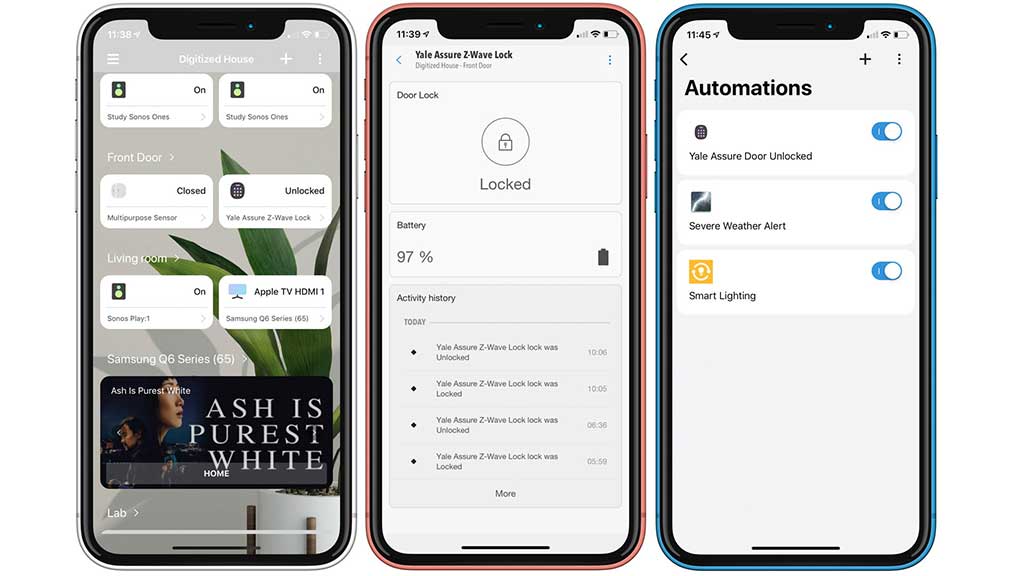
Both HomeKit and SmartThings have user-friendly interfaces that are easy to use. However, HomeKit’s simple and straightforward design may be more accessible to novice users, while SmartThings’ more complex interface may appeal to more advanced users who want more control over their smart home devices.
HomeKit vs SmartThings: Customization and Control Options
Smart home platforms offer a variety of customization and control options that allow users to personalize their smart home experience and have more control over their devices.
HomeKit allows users to customize their devices by creating custom scenes and automations. Scenes allow users to control multiple devices at once with a single command, while automations allow users to create custom triggers and actions for their devices. Users can also create custom icons for their devices and assign them to specific rooms for easier navigation.

SmartThings also offers customization options for devices, including the ability to create custom scenes and automations. Users can group devices together to create custom scenes, and the app allows users to create custom routines that can be triggered by specific events.
HomeKit provides advanced control options for specific devices, such as the ability to adjust the color temperature of smart lights and set precise temperature and humidity levels for smart thermostats. The platform also supports advanced features for home security devices, such as facial recognition and activity zones.
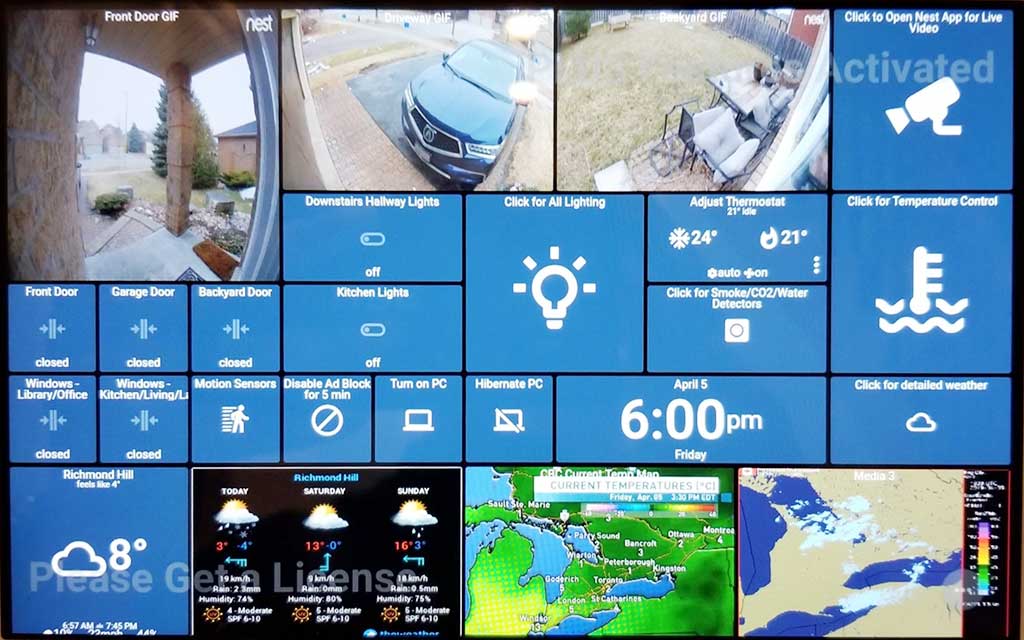
SmartThings offers similar advanced control options for devices, including the ability to adjust the color and brightness of smart lights and set custom temperature schedules for thermostats. The platform also supports advanced features for home security devices, such as motion detection and sound detection.
Both HomeKit and SmartThings offer a wide range of customization and control options for smart home devices. However, HomeKit may be more suited for users who want more advanced control options for specific devices, such as smart lights and thermostats. On the other hand, SmartThings may be more appealing to users who want more flexibility in creating custom scenes and automations.
HomeKit vs SmartThings: Automation and Routines
One of the primary benefits of smart home technology is the ability to automate tasks and routines. Both HomeKit and SmartThings offer users the ability to create custom routines and automate tasks based on a variety of triggers and conditions.
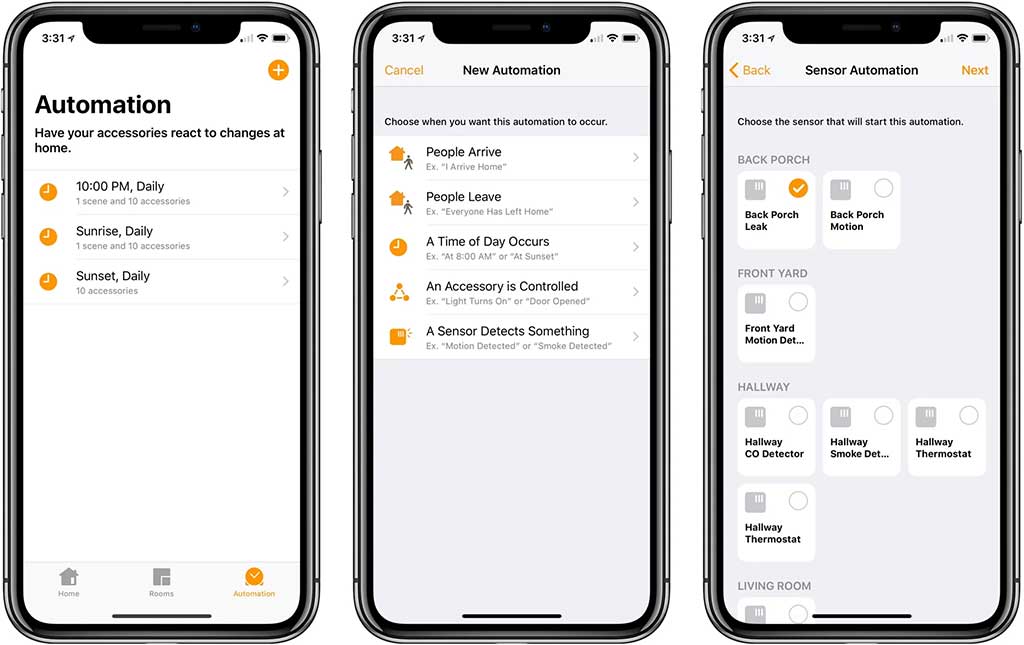
HomeKit allows users to create custom automation rules using the Home app on their iOS device. These rules can be based on a variety of triggers, such as time of day, device status, and location. Users can also create scenes that combine multiple actions, such as turning on lights and adjusting the thermostat.
SmartThings also offers a variety of automation and routine features. Users can create custom routines based on triggers such as time of day, device status, and location. SmartThings also offers support for IFTTT (If This Then That), which allows users to create custom applets that automate tasks across multiple devices and platforms.
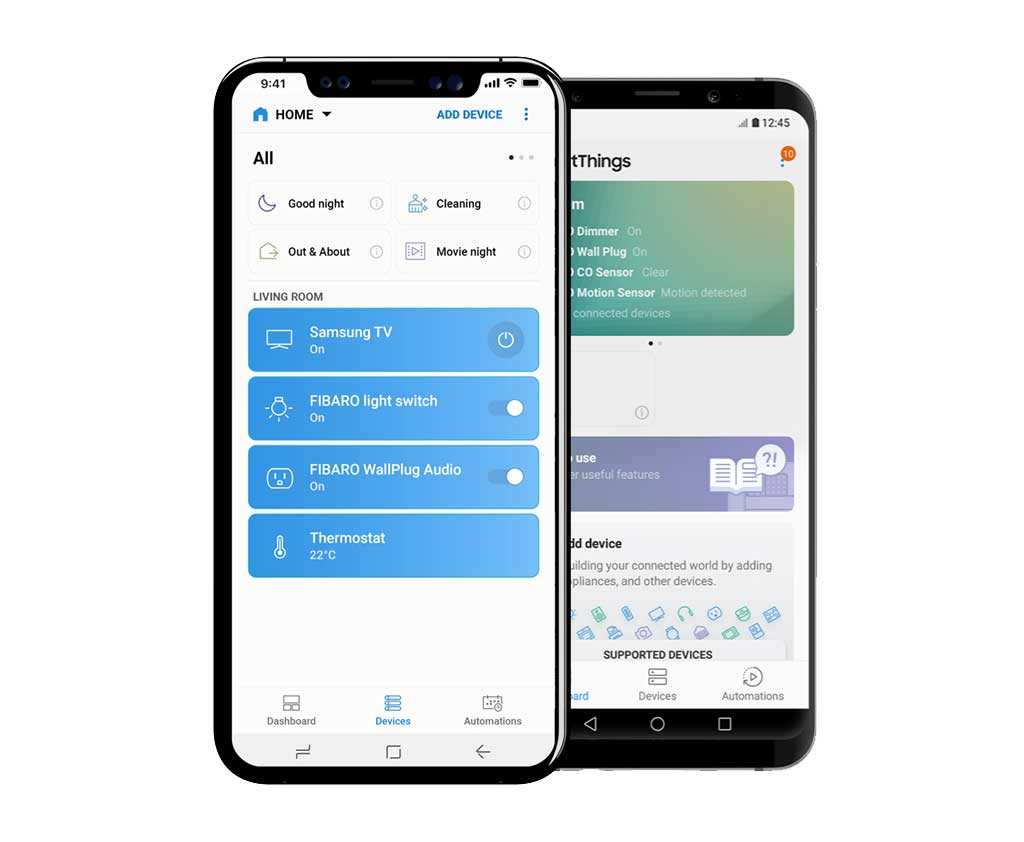
Both HomeKit and SmartThings offer robust automation and routine features that allow users to customize their smart home experience. However, HomeKit may be more appealing to users who want a simple, streamlined approach to automation, as it is integrated directly into the Home app on iOS devices.
SmartThings may be more appealing to users who want more advanced automation features, as it supports IFTTT and allows for more complex rules and conditions. Both platforms offer powerful automation features that can help users save time and simplify their smart home experience.
HomeKit vs SmartThings: Security and Privacy Concerns
One of the most important considerations when choosing a smart home platform is security and privacy. Users want to be sure that their data and devices are secure from hackers and that their privacy is protected.
HomeKit offers several security features to protect user data and devices. The platform uses end-to-end encryption to ensure that data is secure when it is transmitted between devices. Additionally, HomeKit requires devices to be certified by Apple, which ensures that they meet certain security standards.
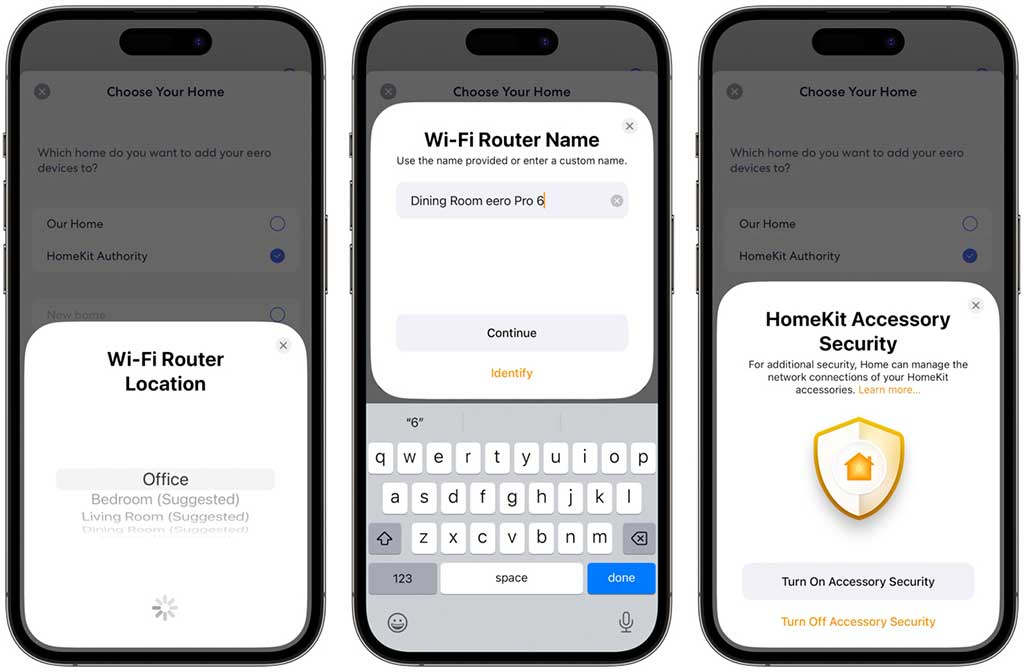
SmartThings also offers various security features, including two-factor authentication and support for biometric authentication. The platform also uses encryption to protect data and offers secure remote access through a VPN.
One of the biggest privacy concerns with smart home platforms is the access that third-party apps and services have to user data. HomeKit addresses this concern by only allowing approved apps to access user data, and users have control over which apps are allowed to access their data.
SmartThings also allows users to control which apps have access to their data, but some users have expressed concern about the amount of data that the platform collects and how it is used.
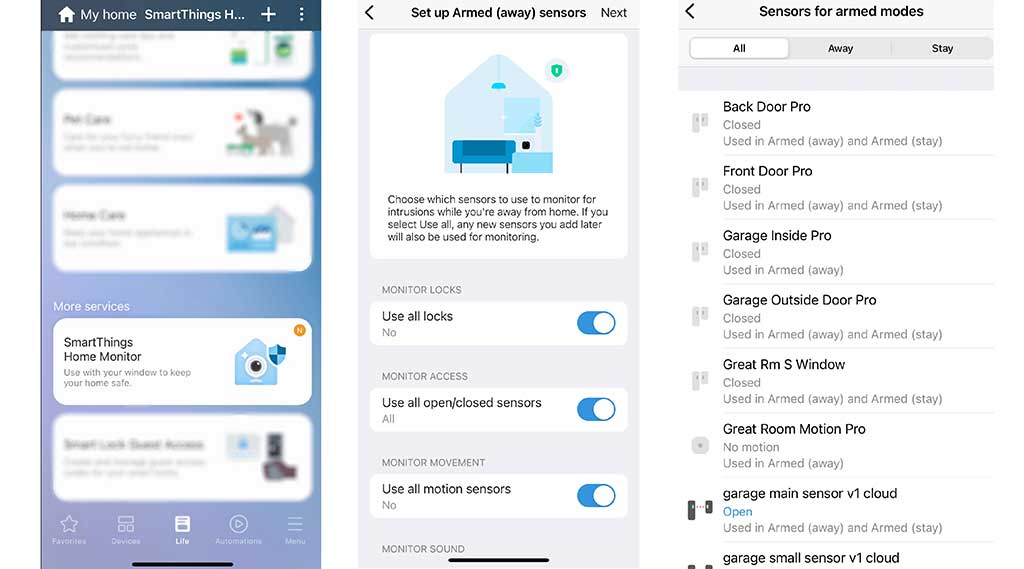
Both HomeKit and SmartThings offer robust security features and protocols to protect user data and devices. However, HomeKit may be more appealing to users who are concerned about privacy, as it offers more control over which apps have access to user data.
SmartThings may be more appealing to users who want more advanced security features, such as two-factor authentication and VPN access. Both platforms have taken steps to ensure that users can feel confident in the security and privacy of their smart home devices.
HomeKit vs SmartThings: Cost and Value for Money
HomeKit and SmartThings offer different pricing models and subscription plans, which can affect the overall cost and value for money.
HomeKit does not require any additional cost as it is integrated with Apple products. The platform also offers a wide range of affordable smart home devices, which can be easily controlled using the Home app. However, the cost can increase if users want to invest in more expensive Apple products like the Apple TV, HomePod, or iPad, which can act as a hub for HomeKit.
On the other hand, SmartThings requires the purchase of a hub, which can increase the initial cost. SmartThings also offers a premium subscription plan that unlocks advanced features, like custom automation and video recording, for a monthly fee. However, the platform offers a wide range of compatible devices from different brands, providing users with more options to customize their smart home.
When it comes to the value for money, both platforms offer different advantages. HomeKit is more suited for Apple users, who already own Apple products and are looking for a seamless integration with their devices. SmartThings, on the other hand, is more flexible in terms of device compatibility and offers more customization options, making it a better choice for users who want to build a more diverse smart home ecosystem.
HomeKit vs SmartThings: Pros and Cons
HomeKit and SmartThings both have their advantages and disadvantages, and a comparison of these factors can help users make an informed decision about which platform to choose for their smart home needs.
Pros of HomeKit
- Seamless integration with Apple products
- Easy to use with a simple and intuitive interface
- Advanced security features with end-to-end encryption
- Support for Siri voice commands and automation
- Compatible with a wide range of smart home devices
- Supports geolocation-based automation
Cons of HomeKit
- Limited customization options for automation and routines
- Limited support for third-party devices and services
- Requires additional Apple products to act as a hub
- Expensive compared to other smart home platforms
Pros of SmartThings
- Wide compatibility with different brands and devices
- Advanced customization options for automation and routines
- Provides advanced control options through the SmartThings app
- Integration with different smart home services like Alexa and Google Assistant
- Affordable hub and devices
Cons of SmartThings
- User interface can be overwhelming for some users
- Occasional connectivity issues and glitches
- Security concerns related to third-party devices and services
- Advanced features like custom automation and video recording require a premium subscription
When comparing HomeKit and SmartThings based on their pros and cons, it is clear that HomeKit is better suited for users who already own Apple products and want a seamless integration with their devices. On the other hand, SmartThings is better suited for users who want more flexibility in terms of device compatibility and advanced customization options.
HomeKit vs SmartThings: Alternatives
Aside from HomeKit and SmartThings, there are many other smart home platforms available in the market that offer similar features and capabilities. In this section, we will provide an overview of some popular alternatives to HomeKit and SmartThings and compare their pros and cons.
Google Assistant and Nest
Google Assistant is a popular voice assistant that can be integrated with various smart home devices. Nest, a company owned by Google, offers smart thermostats, cameras, and doorbells that can be controlled using the Google Home app. The main advantage of Google Assistant and Nest is their ease of use and compatibility with a wide range of devices. However, some users have raised privacy concerns over Google’s data collection practices.
Amazon Alexa and Echo
Amazon’s Alexa is another popular voice assistant that can be used to control various smart home devices. The Echo line of devices serves as a hub for controlling other devices, including smart lights, thermostats, and cameras. One advantage of Alexa and Echo is their wide availability and compatibility with many devices. However, some users have raised concerns about the quality of the voice recognition and the accuracy of the device’s responses.
Wink Hub 2
The Wink Hub 2 is a smart home hub that can be used to control various devices, including lights, thermostats, and cameras. It offers an easy-to-use interface and supports a wide range of devices. However, one disadvantage of the Wink Hub 2 is its dependence on cloud services, which can be slow and unreliable at times.
Hubitat Elevation
The Hubitat Elevation is another smart home hub that offers local control of devices without requiring an internet connection. It offers advanced customization options and supports a wide range of devices. However, one disadvantage of the Hubitat Elevation is its steep learning curve, which may be challenging for beginners.
Home Assistant
Home Assistant is an open-source smart home platform that can be installed on a Raspberry Pi or other compatible device. It offers advanced customization options and supports a wide range of devices. One advantage of Home Assistant is its flexibility and the ability to customize the platform to suit individual needs. However, one disadvantage is its steep learning curve, which may be challenging for beginners.
In conclusion, there are many smart home platforms available in the market, each with its set of pros and cons. When choosing a smart home platform, it’s important to consider factors such as compatibility, ease of use, customization options, security, and cost. Ultimately, the best smart home platform is one that meets your individual needs and preferences.
Factors to Consider When Choosing a Smart Home Platform
When it comes to choosing a smart home platform such as HomeKit vs SmartThings, there are several factors that should be taken into consideration. Here are some of the most important factors:
- Compatibility with Existing Devices – Before choosing a smart home platform, it’s important to ensure that it is compatible with the devices you already own. Some platforms may only work with certain brands or types of devices, so it’s essential to research compatibility before deciding.
- User Experience and Personal Preferences – Different smart home platforms have different user interfaces and levels of customization, so it’s important to choose one that aligns with your personal preferences and is easy to use. Consider factors such as the availability of voice control, app design, and the ability to set up automation routines.
- Automation and Routines – Look for a platform that offers automation and routines to help you automate tasks and make your life easier. These features can help you save time and make your smart home more efficient.
- Integration with Third-Party Services – Some smart home platforms integrate with third-party services such as IFTTT or Alexa, which can expand the platform’s capabilities. If you want to use these services, make sure the platform supports them.
- Security and Privacy Concerns – Smart home devices can collect sensitive data about your daily routines and habits, so it’s important to choose a platform that prioritizes security and privacy. Look for platforms that offer end-to-end encryption, two-factor authentication, and clear privacy policies.
- Future-Proofing and Scalability – As you add more smart devices to your home, it’s important to choose a platform that can scale and adapt to your changing needs over time. Consider factors such as the availability of third-party integrations, future updates, and the ability to add new devices easily.
- Cost and Value for Money – Finally, consider the cost and value for money. Some platforms require a subscription fee, while others offer free services. Consider what features you need and what you’re willing to pay for them.
By taking these factors into consideration, you can choose a smart home platform that fits your needs and provides a seamless and secure smart home experience.
HomeKit vs SmartThings: FAQs
What is the difference between HomeKit and SmartThings?
HomeKit is Apple’s smart home platform that offers seamless integration with other Apple products, while SmartThings is Samsung’s smart home platform that offers compatibility with various smart devices and services.
Can I use HomeKit and SmartThings together?
Yes, it is possible to use both HomeKit and SmartThings together by integrating them using third-party apps and services.
Is HomeKit more secure than SmartThings?
HomeKit and SmartThings both offer robust security features and protocols, but HomeKit is considered more secure due to its end-to-end encryption and strict privacy policies.
Which platform offers better customization options?
Both HomeKit and SmartThings offer advanced customization options, but HomeKit is more limited in terms of compatible devices and services.
Can I control my smart home devices using voice commands?
Yes, both HomeKit and SmartThings offer support for voice assistants like Siri and Amazon Alexa, allowing you to control your smart home devices using voice commands.
What if I have devices that are incompatible with HomeKit or SmartThings?
You can use third-party apps and services to integrate your non-compatible devices with either platform, or consider using an alternative smart home platform that offers better compatibility with your devices.
HomeKit vs SmartThings: Conclusion
In conclusion, HomeKit and SmartThings are two of the most popular smart home platforms available in the market. Both platforms have their unique features, advantages, and disadvantages, making it challenging to determine which is the best option.
HomeKit is an excellent choice for Apple users, with its seamless integration and compatibility with other Apple devices. On the other hand, SmartThings offers a wide range of customization and automation options, making it a popular choice for users seeking more control over their smart home devices.
As the smart home market continues to grow, there is no doubt that HomeKit and SmartThings will continue to evolve and develop new features to meet the needs of consumers. Other alternatives to HomeKit and SmartThings, such as Amazon Alexa, Google Home, and IFTTT, provide users with additional options for creating their smart home ecosystem.
The choice between HomeKit and SmartThings depends on the individual’s preferences and requirements. Both platforms offer unique features and capabilities that can enhance the smart home experience.



![Best Thermostat with Humidity Control in [year] Best Thermostat with Humidity Control](https://thesmarterhomes.com/wp-content/uploads/2023/05/Best-Thermostat-with-Humidity-Control-300x169.jpg)

